v5.0 [Sep 7, 2014]
AppLife Server Support
- The Update Controller and Make Update tooling supports publishing to and retrieving updates from the new AppLife Server platform.
Check File Exists Update Action
- This new action checks for the existence of a specified file on the deployed client and sets a Shared Property to use the result.
Update Display Version Update Action
- This new action updates the version of the designated application that is displayed in the Windows Control Panel list of installed applications.
Install .Net Framework 4.5 Update Action
- This new action checks for the presence of the .Net Framework 4.5, and if not present, installs the framework.
Read File/Assembly Version Update Action
- This new action reads the file or assembly version number of a specified file on the deployed client and sets a Shared Property with the result.
Support the use of dependency assemblies with IUpdateUI Implementations
- Customized Update Engine user interfaces that implement IUpdateUI can now use dependency assemblies. These dependencies can be packaged into built updates.
Improved HTML Update Summaries
- Add links and images to HTML update summaries. Improved round-trip HTML editing.
Enable Cached Update Checking
- Update packages are cached locally as they are downloaded. Previously, an active network connection was still required to check for updates before applying an update, even if the update package itself was previously downloaded. Now, the update check can be performed while offline as well by enabling cached update checking.
API Extension to Save Downloaded Update Packages locally
- Downloaded update packages and the Director.Xml file can be saved locally throught he Update Controller API.
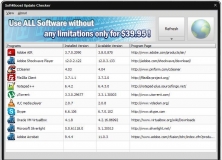
Find updates for all the software applications installed on your computer.